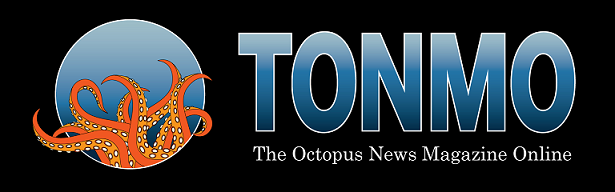You are using an out of date browser. It may not display this or other websites correctly.
You should upgrade or use an alternative browser.
You should upgrade or use an alternative browser.
Pardon Our Dust
- Thread starter tonmo
- Start date
Attachment attempt as a test.
Still not big enough... ran out of weekend, but will investigate...
Tony, be sure to use photo that starts large. I can't be sure but it looks like your test case is small from the get-go and the software may not be set up to enlarge it beyond the original size.
Oops, yeah, looks like I grabbed it from a "thumbs" folder... trying again with a large photo for certain. In any case, I'm told that thumbnail resizing is a known bug... 
Test image...
Test image...
another test
Having problems posting pictures, I described the problem on our FB page.
Try again Capt, we should be in better shape now... will test again with this post too...
I tried uploading a photo using the old editor as well as the new one and the picture failed to post (http://www.tonmo.com/forums/forum/ce...087#post339087). Additionally, prior photos are not displaying in at least some threads: http://www.tonmo.com/forums/forum/ce...ngs-o-briareus. The symptoms were similar to Dave's. Photo size 823 k (816 x 1057) file type: .png
Using the older editor picture upload, clicking the upload button tried to close the window instead of uploading the picture. Trying to click save give a message about a blank URL and sends it to the URL tab and not the upload screen. Clicking on the upload tab shows the desired file still entered into the file name box.
Using the newer attachment feature resulted in a, "You are not authorized to create this post" message.
For grins, I tried uploading the same picture in this thread.
The test produced the same failures as in the thread.
Since this was a .png (which should be allowed) I am also trying a .jpg to see if the type is involved
Using the older editor picture upload, clicking the upload button tried to close the window instead of uploading the picture. Trying to click save give a message about a blank URL and sends it to the URL tab and not the upload screen. Clicking on the upload tab shows the desired file still entered into the file name box.
Using the newer attachment feature resulted in a, "You are not authorized to create this post" message.
For grins, I tried uploading the same picture in this thread.
The test produced the same failures as in the thread.
Since this was a .png (which should be allowed) I am also trying a .jpg to see if the type is involved
HooKay! Let me see if I can give a meaningful summary of what I see:
Using the camera icon for uploading photos (this is the only method that seems to work at all)
ALSO, when clicking on attachments, the link should be forced to include a "target='_blank'" to keep the original site page open when viewing documents. This was handled well in the old version so I am hoping it is a parameter. It is most annoying to close a link and finding out that it closes the site.
Small nits
Using the camera icon for uploading photos (this is the only method that seems to work at all)
- The limit is 2000 K, an unrealistic number with today's cameras and would require everyone not using a phone to resize (12-13 K would be a better size and 7K probably a minimum)
- Editing the post to add more photos, followed by a failure of the addition removes all photos after a cancel is activate
- Editing a post with photos (without attempting to add more photos) results in the, "You are unauthorized to create this post" message and deletes the original photo.
- Clicking Edit after a cancel due to a photo upload failure appears to loop and never resolves the post
- .png pictures are not uploading or being saved properly. The file transfer appears to process but the image is not displayed in the preview or the final product and produces the, "You are unauthorized to create this post" message (check permissions, png is a stated accepted format but there may be additional permissions required, alternately, check the size max for .png the one I tried was 823 K)
- Once the, "Unauthorized" message is received on a thread, it appears all image uploads receive the same message for that thread. It does not appear to help to change browsers or close the application.
- No error messages, nothing displays
- Oddly, if you click the camera icon after uploading an attachment, you will see an attachment window with an attachment listed but it does not seem to display on the screen.
- The send it to the server, button tries to close the window without uploading.
- Clicking the Save button will keep the window open but displays the URL tab and gives an error message stating that no URL was entered. Clicking the upload tab still shows the original upload file choice but will not upload the image.
- Chrome gives the "Not Authorized" message but succeeds with the post and displays the picture if you click the attachment link (see note on small nits).
ALSO, when clicking on attachments, the link should be forced to include a "target='_blank'" to keep the original site page open when viewing documents. This was handled well in the old version so I am hoping it is a parameter. It is most annoying to close a link and finding out that it closes the site.
Small nits
- The page numbers at the top and bottom of the screen don't match when using the top navigation.
- Last is highly desirable in the navigation page choice to get to the most current without having to upload each page.
- Joined
- Dec 20, 2009
- Messages
- 961
Great summary D! I was going to try and explain the problems I've had, but you've hit on all of them in a more tech savvy fashion than I would have. Small nits should be called large nits! 
I've updated file sizes for uploads:
jpg = 10MB
gif = 5MB
png = 5MB
Also asked the server folks to update php config settings accordingly. Should take effect within a couple of hours, so we won't see the same file size restrictions.
jpg = 10MB
gif = 5MB
png = 5MB
Also asked the server folks to update php config settings accordingly. Should take effect within a couple of hours, so we won't see the same file size restrictions.
...and, it's complete  I also have questions into the VB folks for why different links work differently for adding photos.
I also have questions into the VB folks for why different links work differently for adding photos.
I still can't post a picture to the referenced thread in #66. It does upload and I see it before the save but clicking save results in the, "You are not authorized to create this post" message. The post itself seems to process even though the save button is blue and cancel active. It seems that once a post has been rejected, no photos (at least by the same posting party) will be allowed. Refreshing the page shows the text and the new post box shows saved content available.
the camera icon still gives me the same error something like... unauthorized to ... is there a size limit ?
Similar threads
-
- Sticky
- Replies
- 8
- Views
- 836
- Replies
- 30
- Views
- 6K